
I made these personalized printable sheriff badges for my daughter Elise’s Toy Story Birthday Party. And that means now they are yours to personalize for your own little sheriff.
I’m really excited about these free printable sheriff badges because I figured out way for you to easily personalize them yourself with your child’s name and age. Yes sir, free and personalized sheriff badges that you can make yourself…! You can use them for Toy Story favor bag tags or goodie bags, or just tape them to party guest shirts.

All you need is to type in your child’s name and age into the form and print it out on yellow card stock, cut them out, and attach them to your child’s shirt with tape or a pin. Too simple.
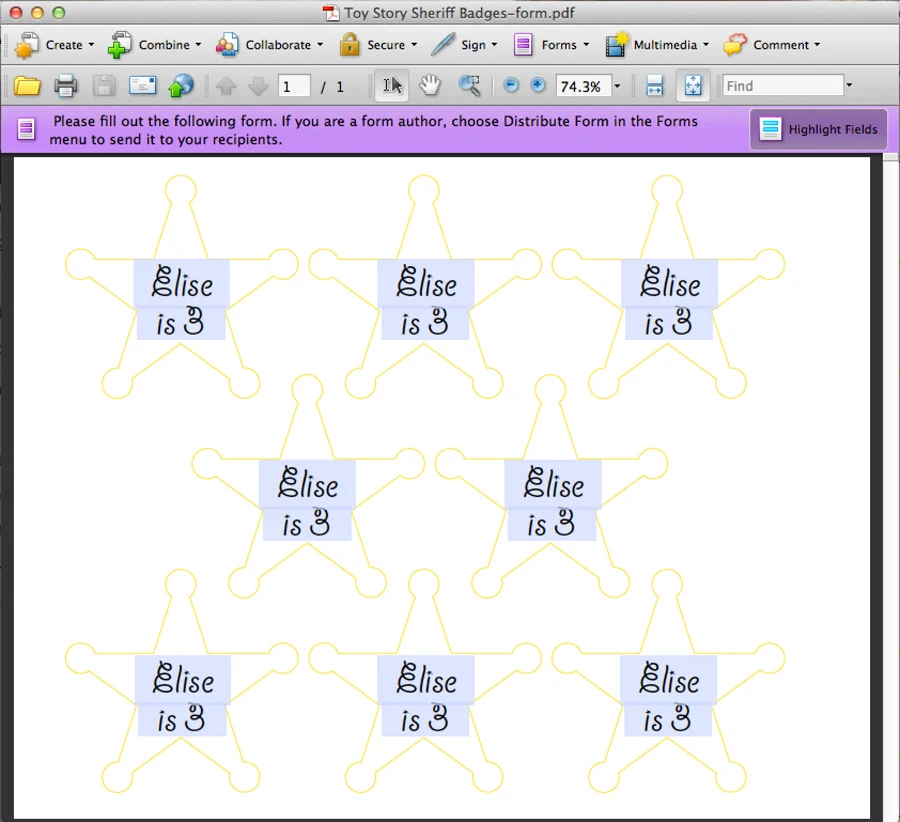
Elise had such a great time at her Toy Story birthday party! All hail the new little sheriff in town.

++++++
Check out my other Toy Story birthday ideas for cakes, and party supplies:
- Free Printable Toy Story Photo Booth Props
- MORE free Printable Toy Story Photo Booth Props – Woody, Jessie, Mr. & Mrs. Potato Head
- Editable sayings bubbles and ages photo props
- Easy Buzz Lightyear Birthday Cake For Beginners
- Toy Story birthday party favor bags
- Woody the Cowboy Themed Favor Bags
- Toy Story front door decoration
++++++
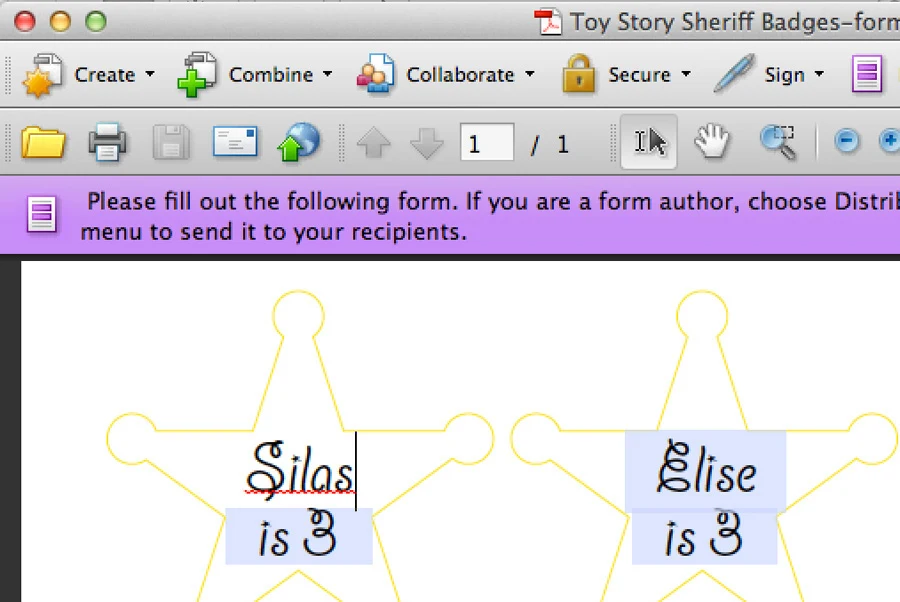
This post contain affiliate links which means that products I recommend may give me a nominal commission at no extra cost to you. Thanks – your clicks help me make more free DIYs!
++++++
Supplies for Making Free Personalized Printable Sheriff Badges for name badges or favor bag tags:
- Kathy’s personalized sheriff badges free printable (PDF). Use Page 1 for short names like Elise (the font is larger) and use Page 2 for longer names like Sebastian (it uses a smaller font). Just remember to print only the page that you need, like 3 copies of Page 1.
- Yellow card stock paper
- Good paper scissors
- Computer and printer
—
How to make Personalized Sheriff Badges from paper
Step 1: Download printable personalized sheriff badges.
Important! Adobe Reader must be installed on your computer to use this file. Do not try to edit this file in a web browser such as Firefox or Safari – editable PDFs do not like to be edited in web browsers. Instead, download my PDF to your computer and “File…Open” it in Adobe Reader which is free.
Open my personalized sheriff badges free printable (PDF). Use Page 1 for short names like Elise (the font is larger) and use Page 2 for longer names like Sebastian (it uses a smaller font). Just remember to print only the page that you need, like 3 copies of Page 1.
Here is Page 1 (ignore the blue fields, they won’t print so no worries):
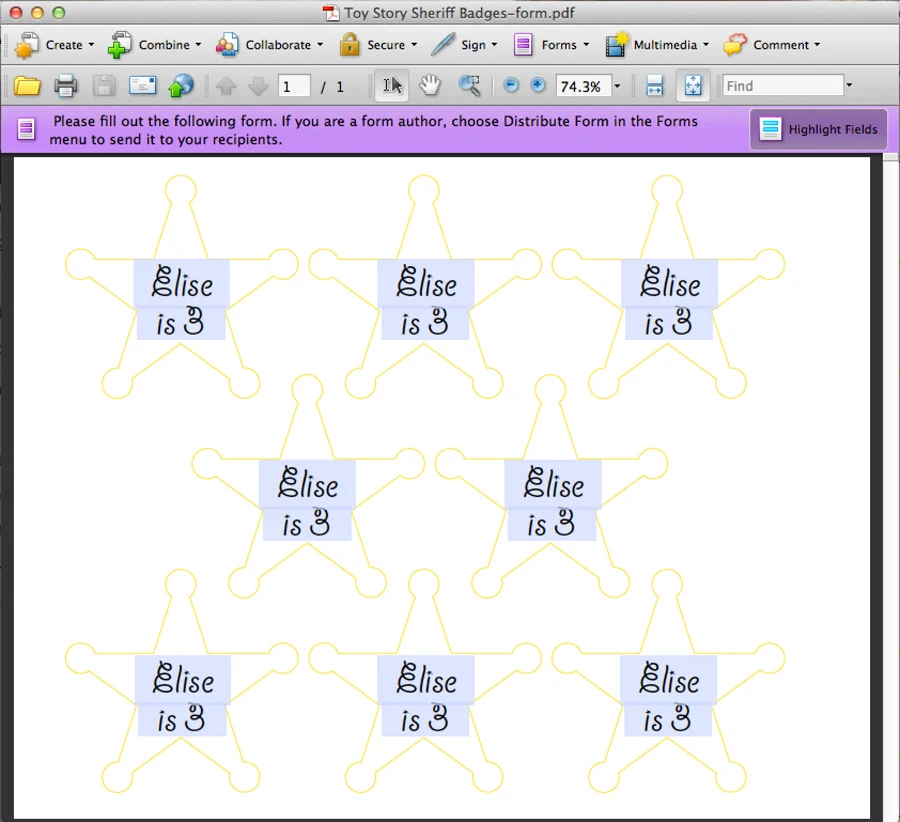
+++
Step 2: Personalize sheriff badges.
Now just click into the name field and start typing a new name, like the name I’m always suggesting to pregnant friends: Silas.
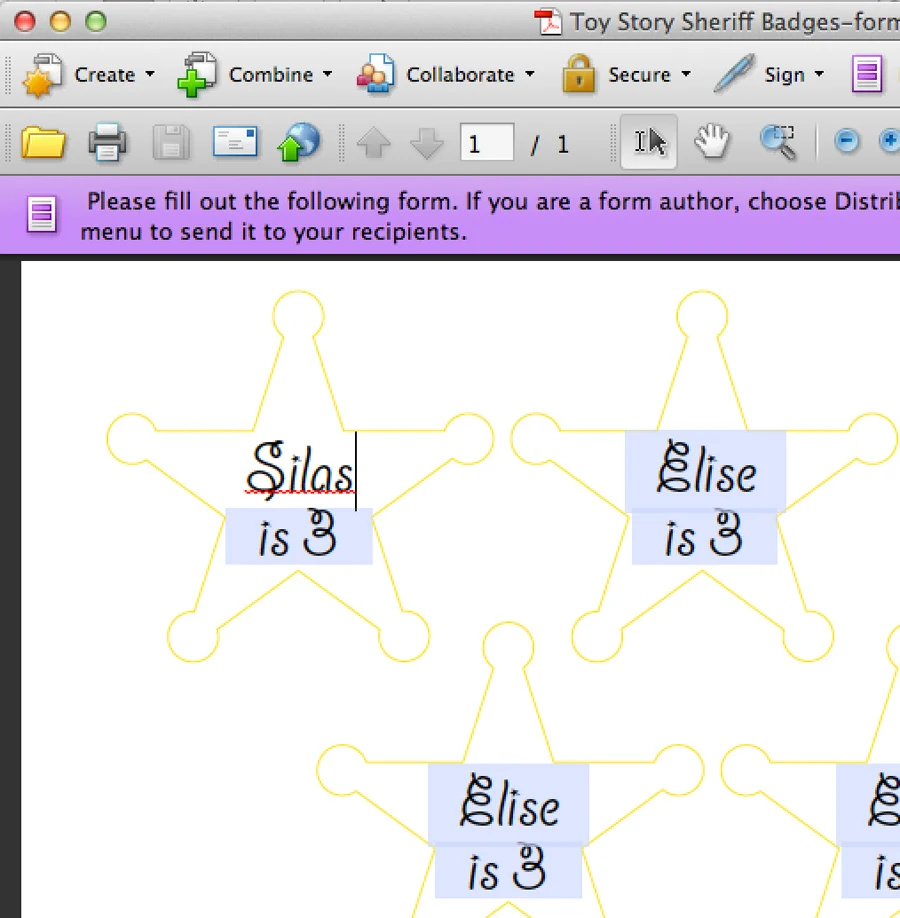
Now click out. Poof! All of the sheriff badge names will now change to Silas. Just repeat this to change the age too.
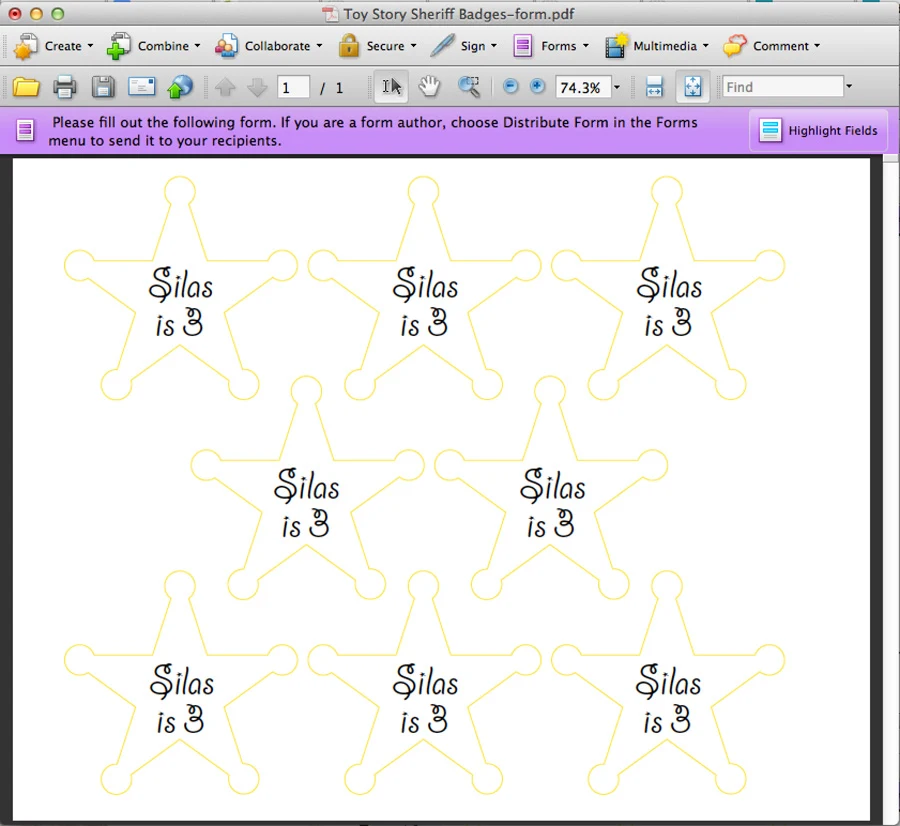
Use Page 2 for longer names like Sebastian.
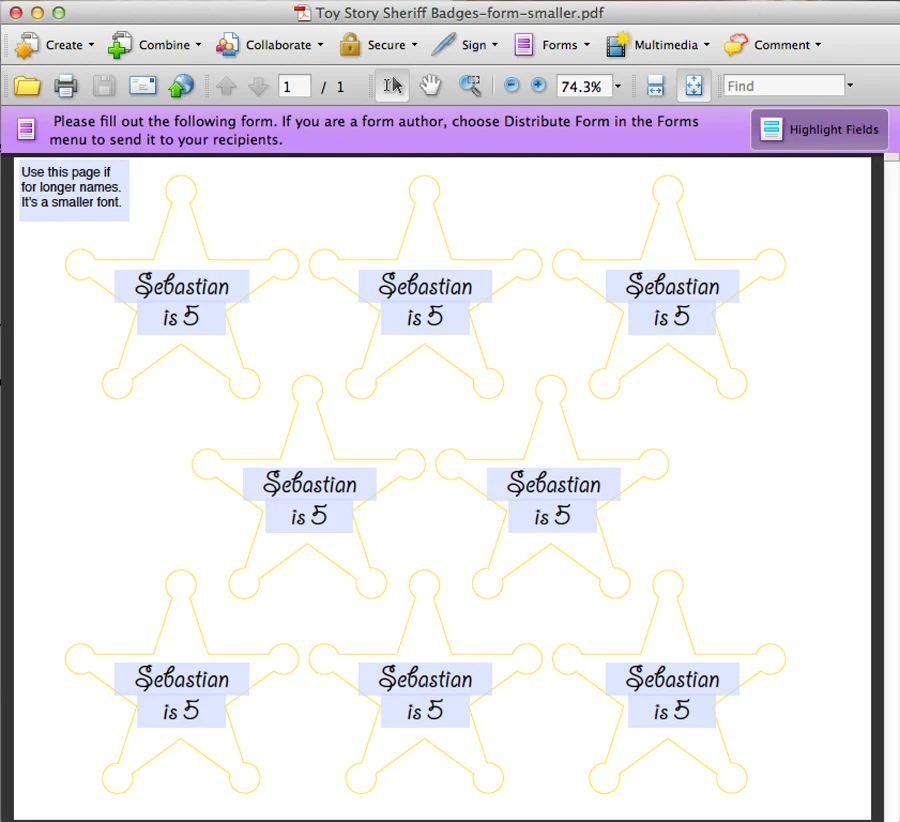
+++
Step 3: Print personalized paper sheriff badges.
Load your printer with yellow card stock, or any other color that you’d like to use for your sheriff badges.
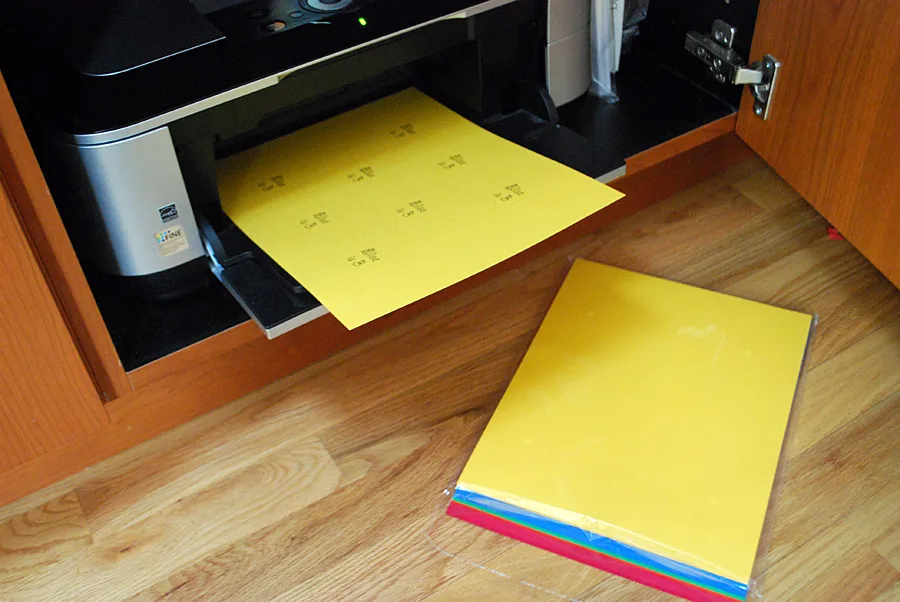
Now you may be wondering why I didn’t just make these badges yellow in the first place so they could be printed on white paper? Well, because doing it this way (1) uses less ink and (2) looks way better.
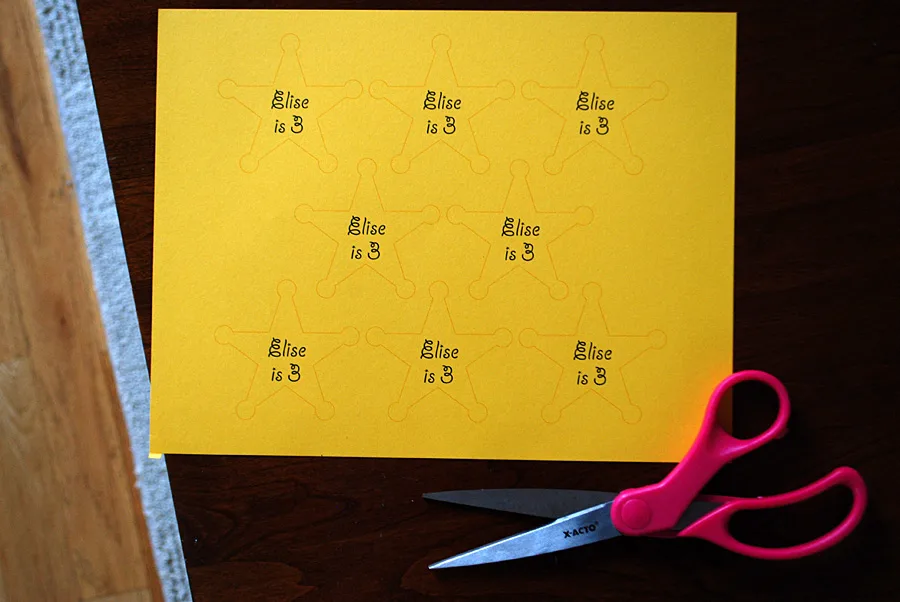
OK, now print JUST the page that you personalized. If you need to do more than one copy, set your printer to print like 3 copies of Page 1. Sorry if that’s too basic but no need to waste paper.
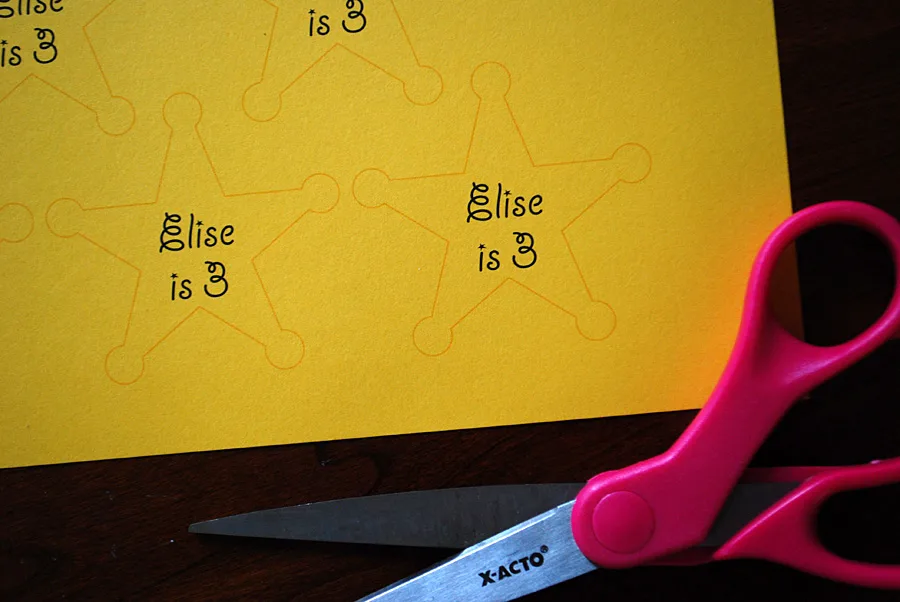
+++
Step 4: Cut out sheriff badges using good paper scissors
Cut it out using good paper scissors.
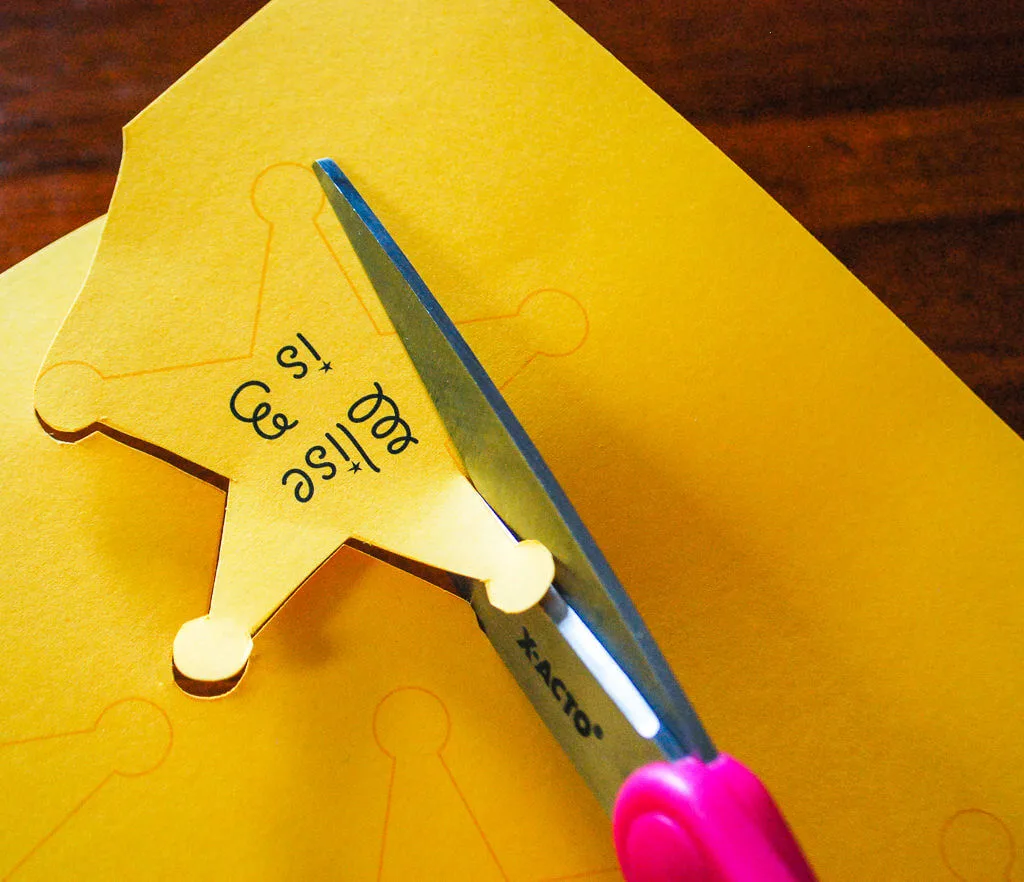
Keep cutting for each party guest. You may want to cut out some sheriff badges to decorate your party space too.

+++
Step 5: Affix paper sheriff badge name tags to guests.
Affix the paper personalized sheriff badges to the birthday kid and guests using tape or a pin. Or you can use these sheriff badges for favor bag tags too. Or hey! You could also use them as cupcake toppers. Yee haw!

++++++
Be sure to pin these printable sheriff badges for name tags or favor bags:

++++++
And see more Toy Story birthday party ideas and free printables.
—
Like it? Share it!
The nicest way to say you like it is to pin it on Pinterest, post a comment, follow Merriment Design on Facebook, Pinterest, Instagram or sign up for monthly emails. Enjoy! 🙂
Copyright stuff: You’re more than welcome to use this free project and tutorial for personal use. Contact me for commercial use and Etsy sales.

Jessica
Wednesday 30th of March 2016
love these but I can't get it to open as a pdf. It just opens in safari. I can't get the same font :( Maybe Im doing something wrong?
Kathy Beymer
Thursday 7th of April 2016
Hi Jessica, editable PDFs need to be opened in Adobe Reader for them to work. If you open them in a browser like Safari then you can save it down to your computer, then open up Adobe Reader and File...Open... locate the file and open it. Sorry for the delay in response - we were on spring break when you sent your message. Thanks for stopping by!
Michele
Monday 31st of March 2014
I like this but wish we could change the font. I do not like it for a boys party. Otherwise I would use them.
Kathy Beymer
Monday 31st of March 2014
Hi Michele, thanks for the feedback. I have a similar etsy listing with three different font choices and two badge sizes - individual badges, food table markers, door signs. Check it out and see if it will work better for your son's party! https://www.etsy.com/listing/177547176/editable-sheriff-badges-printable-pdf?
Cindy Yocom
Tuesday 28th of May 2013
How would I do this, but use each child's name? These are adorable and the preschool is planning on having a cowboy day soon. Thanks
Kathy Beymer
Tuesday 28th of May 2013
Hi Cindy, when do you need it by? Can you email me? I would need to create a PDF for you that doesn't link all of the names together. Sounds like a cute event you have planned.
Shane Winegard
Tuesday 9th of April 2013
Fun!
Kathy Beymer
Tuesday 9th of April 2013
Thanks, Shane! It was a really fun party for sure.